As much as I've heard questions about printing. I have no idea why I never thought to cover it here on the blog! So I'm going to take this opportunity (Thanks to Kim!) to answer some questions about printing.
First, let me talk about double-page layouts.
Different people scrap double page layouts differently. You can either scrap them both together on a 12x24 canvas or you can scrap them each separately on 2 12x12 canvases. When you buy double page templates, often you will see the same template in both formats so you can choose how you want to scrap them. Personally, I scrap the entire spread on one canvas so I can see the whole thing at once. Then at the end, I drag a 3600pix square selection across one whole side, crop, and save. then back up and do it for the other side too. Then I'm left with 2 single pages.
Now for printing! This is the best part of digi because of course you want to share your beautiful creations with you family or just show off in your house! Here are a couple printing options for you.
Option 1) You can make single prints.
These would be either to frame for the wall or you could slide the photos into page protecters of your traditional scrapbook albums. I have found frames in sizes 5x5, 8x8, 10x10, and 12x12 at my local Michael's. if you can't find those frames there, I'm certain you could find them online.
Also, I have found those traditional, slip-in page scrapbook albums at Michael's in 6x6, 8x8, and 12x12. Think carefully about the size you want. 12x12 size is traditional, but have you ever held one and flipped through it? It's not the easiest thing to do, so you may want to consider going a bit smaller.
When printing for a 5x5 or 8x8 layouts, the easiest thing to do is this: resize your layout to the size you want it. Let's say I want mine 8x8. Then I open a new document at the size 8x10 at 300dpi to match the dpi of the layout. Make sure your layers are merged and then drag the layout onto the 8x10 blank canvas. Position it so that 3 of your sides are touching an edge. Then you can simply send it off to your local WalMart or other one hour for them to print it as an 8x10. Finally, just cut off the white border and you've got a perfect 8x8! If working with a 5x5, put it on a 5x7 canvas!
There are also places online that print 10x10s and 12x12s. ScrapbooksPlease prints 12x12s for only 99 cents but they don't print 10x10s. More and More online printers particularly are offering square prints just for digiscrappers. The only printer I've used for these oversized prints is mpix.com. They are a bit more expensive, but as a professional photographer, I can assure you of the fabulous quality. Though if you are making a full album, read some reviews at DST or ask people who have used the other printers.
Option 2) You can purchase a Bound album
With these, you upload your images to the site you plan to use and order the book you want. Options range from 5x5 to 12x12, rectangle to square, hardcover to softcover, 12 pages to 120 pages. Then the book comes back to you complete and bound. The only downfall of this is that you can't change around the layouts. But they are certainly beautiful and more elegant than a slip-in liner.
Shutterfly
Sizes: 4x4, 5x7, 8.5x11, 8x8, 12x12
Hard Bound with either hard photo cover, padded photo cover, or leather cover.
Price: roughly $55-$70 for up to 20 pages ($1.50 for each additional page)
Artscow
Sizes: 8x8 & 12x12
Hard Bound with wraparound photo
20, 30, and 39 pages for 8x8 size album, up to 60 pages for 12x12 album
Price: $14.99 for 8x8 with up to 30 pages, $49.99 for 12x12 with up to 60 pages
Here at DigiTreats, this you can see actual photos of her book she ordered through Artscow.
Also, they're running a special through October for an 8x8 book with up to 20 pages for only $4.99.
Heritage Makers
All Hardbound with wraparound custom photo/image and features up to 21 pages.
5x5 - $34.95
7x5 - $39.95
8x8 - $49.95
7.5x10 - $59.95
11.5x8.5 - $69.95
12x12 - $79.95
13x11 - $129.95
MyPicTales
Sizes: 4.25 X 4.75, 5X7, 8X8, 8.5X11, 10X10, 12X12, & 11X17
Cover Options: Hardbound leather, Hardbound custom photo, SoftBound, and Spiral Bound (called Wire-O)
Standard 20 pages, but for an additional fee you can add up to 200 pages total.
Since MPT has so many options, they're price range is huge. I'll just go over the basics.
8x8 - hardbound: $19.99; Softbound: $13.99; Wire-O: $8.99
12x12 - hardbound: $39.99; softbound: $29.99: Wire-O: $19.99
Inkubook
Sizes: 8.5x8.5, 8.5x11, & 11x8.5. More sizes are being added soon including 7x5 & 11x11
Cover Options: right now only available in 100lb silk cover stock (soft bound) with hard bound options in the future
The 8.5x8.5 album is available for these prices: $13.95 for up to 20 pages, $18.95 for up to 40 pages, $23.95 for up to 80 pages, and $28.95 for up to 120 pages.
Kim Hill talks about her Inkubook with photos in this thread at DST
Also, if you sign up and start a book before the end of the 24th (tomorrow) and you finish your book within 30 days, you will get it for free (any size or page count), only pay shipping.
I think this may be the longest post I've ever made here! lol. I hope it was helpful! if you have any questions about the books or how to order them, drop me a line by email or comment here. Also, please post if you know of a book I missed with the details, or if you've ever bought one of these books, I'd love to see some reviews!
Sneak Peek Sunday
1 day ago

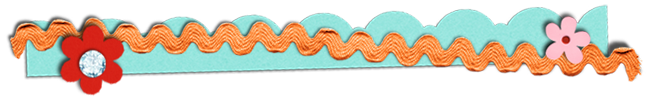


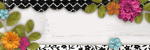

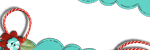
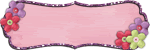






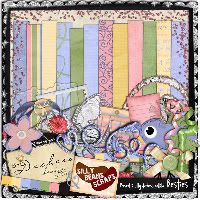






1 comments:
Great info. See my post in the comments for Mint Leaves #3
Post a Comment